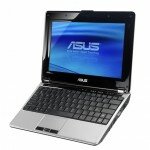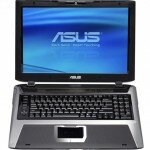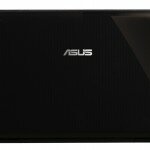Do you want a laptop for business or pleasure, extreme portability or a second PC, a multimedia monster or a budget buy? In this guide, we’ll help you decide
If you’re thinking of buying a new laptop, it’s easy to be confused by the sheer number of different models that are available. So, before you do anything, you need to decide how much you would like to spend on a laptop, as your budget will inevitably dictate the choices available to you.
Next, you need to think about how important screen size, performance and portability are to you, then rate each one out of 10. It is also helpful to think about what you will be using your laptop for. Web browsing and email don’t require a powerful processor, for example, whereas using a laptop to watch movies with your family will make a larger screen beneficial.
When choosing a processor, remember that a more powerful processor is more likely to meet your changing needs over a longer period. Ultimately, it represents a good investment as it means you won’t need to upgrade in a hurry.
The last step is the easiest one – just look at our guides to the five categories of laptop and see which one best matches your own set of ratings. In the following pages, you’ll also find advice on what to look for in each laptop category, as well as our recommendations for specific models to buy; there are further details later in this issue. We hope you find our guide useful – and don’t forget your chequebook!
ASUS Eee PC series
Ideal for: Extreme portability, students, a second PC
Laptops: ASUS Eee PC 1008HA, ASUS Eee PC 1000HE
If you want a highly portable laptop, but don’t have much money to spend, an ASUS Eee PC Netbook is ideal. All ASUS Eee PCs are powered by the Intel® Atom™ processor. This small, power-efficient chip is designed especially for inexpensive Netbooks and uses very little power. Indeed, most Eee PCs can last for several hours away from the mains with a relatively small, light battery.
ASUS Netbooks that use the Intel® Atom™ aren’t designed for people to use as their only computer, but it depends on the software you want to use. Demanding applications will run slowly, so don’t buy a Netbook if you want to edit large, high-resolution photos or digital video. If, however, you just want to browse the web, check email and run simple productivity software such as a word processor or spreadsheet, a Netbook is ideal.
ASUS Eee PCs have smaller screens than other ultra-portable laptops. Ten inches offers the best balance of legibility and portability, and also makes the case large enough for a comfortable keyboard. Some Intel® Atom™ PCs can squeeze in keys almost as large as those on a normal laptop, which makes them a pleasure to type on even for long periods.
▼ ASUS Eee PC Seashell 1008HA Series
Ultra-portable Laptops
Ideal for: Extreme portability, no compromise mobile computing, mobile entertainment
Ultra-portable laptops look like Netbooks, but they’re a different proposition – they don’t sacrifice performance for size, and can be as versatile as a much larger laptop.
Ultra-portable laptops achieve high levels of performance with powerful mobile processors such as those in the Intel® Centrino® 2 technology range. ‘Powerful’ doesn’t mean ‘power-hungry’, either – Intel® Centrino® 2 processor technology maximises wireless capability and energy efficiency, which means you can stay unplugged for longer. Other energy-efficient innovations play their part in an effective ultra-portable. LED-backlit screens use less power than older CCFL backlight technology, yet provide brighter displays. They can also use 12in or 13in screens without affecting battery life.
If it’s the computer you’ll be using most of the time, an ultra-portable laptop should be able to handle both work and entertainment needs. A widescreen display is worth considering for watching movies, as is an internal optical drive. Some models offer switchable 3D graphics that you can turn off for longer battery life, and on when you need extra performance. Finally, ultra-portable laptops should be able to withstand the rigours of mobile life and tough cases that won’t show scratches are a must-have.
▼ ASUS N10
Multimedia Laptops
Ideal for: A main computer, video-editing, gaming, home-entertainment
Laptops: ASUS W90V, ASUS G70
What if you want a computer the size of a laptop, with the power of a desktop PC? Welcome to the world of the multimedia laptop. Portability isn’t a prime concern, so they can have formidable specifications. Extremely powerful processors, vast amounts of memory and huge hard drives are the norm, and these laptops are often referred to as ‘desktop replacements’. Such features are seldom a recipe for long battery life, but multimedia laptops can be used away from the mains – just don’t expect them to last more than a few hours.
Multimedia laptops also have very large screens with very high resolutions – 17″ is a minimum, but some models offer even larger displays. The large cases needed to accommodate such screens allow for full-size keyboards, often with a separate numeric keypad.
Phenomenally fast processors and powerful graphics cards make multimedia laptops ideal for demanding applications such as video editing. Twin graphics cards are usually an option, which is why these laptops appeal to gamers – they offer astounding 3D performance, yet can be carried to LAN parties. Those big screens are also ideal for watching moves, even in HD, thanks to Blu-ray drives and high-quality surround sound.
▼ ASUS G70
Laptops for the Professional Business User
Ideal for: A main computer, business users
Laptops: ASUS N50Vc, ASUS F52Q
When buying a laptop for business, specification is a vital consideration. It’s important to choose a laptop that’s powerful enough to run the applications you use on a daily basis.
Since they’re designed to spend much of their life at a desk, professional laptops can afford to sacrifice a little portability for the sake of usability. Screen sizes can be close to those of desktop PCs, with similarly high resolutions, and their large keyboards are comfortable to type on all day. Professional laptops are bigger as a result, but good design keeps the weight down, and the best models are light enough to be carried between home and the office without wearing you out.
Professional laptops must include strong measures to protect your data. A fingerprint scanner is more secure than passwords, especially when paired with a Trusted Protection Module (TPM) and hard drive encryption.
Robust build is essential for any laptop, but those used for business should be tougher than most. Sturdy cases, durable hinges and spill-resistant keyboards can all help stop little accidents turning into big disasters.
Finally, don’t discount good design. To ensure you make the best impression when meeting a client, style and sophistication should be a given.
▼ ASUS N50
Budget Laptops
Ideal for: A main computer, computing on a tight budget, second computer, students
Laptops: ASUS K50IJ, ASUS K70IO
Money may be tight at the moment, but that doesn’t mean that a new laptop is out of reach. Budget laptops offer great value, and prices start at just a few hundred pounds. But be warned — some manufacturers use budget laptops as an excuse to cut corners, and quality can suffer as a result.
The best budget laptops are the ones that offer a well-rounded specification — it’s no use fitting a high-end processor if the rest of the components end up being sub-standard just to keep the price down.
Build quality is one area where manufacturers can skimp to keep costs down, so watch out. No matter how inexpensive a laptop is, if it starts to suffer from wear and tear after just a few months’ use, you’ll probably be looking for another one before too long.
A 15″ screen offers the best balance between size and portability and a widescreen display is great for watching movies. However, it isn’t essential if you’ll just be using productivity applications.
Modern mobile processors can handle just about anything, but low-power graphics cards are a common budget feature. So, look for more powerful discrete graphics if you want to play 3D games.
▼ ASUS K50