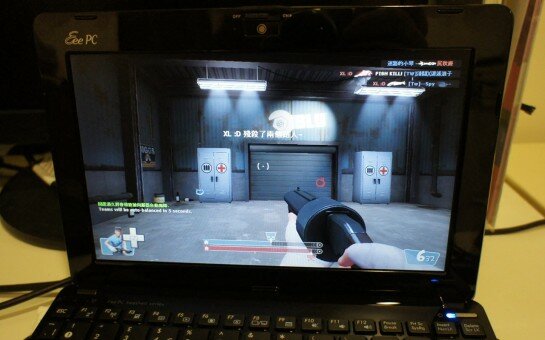Netbook Gaming!
One thing I’ve been doing this week is getting some game time from the Eee PC 1015T netbook. Yes, I said netbook.
Since it’s packing AMD Radeon graphics – a DirectX 10.1 stocked, HD 4250, clocked at 500MHz with 40 shader cores – I wondered what this dinky little 10.1″ Eee PC could handle. The monitor resolution may appear a little limiting at 1,024 x 600, but it actually this works hand in hand with the low power HD 4250 and it’s still capable of generating a ton of fun, regardless of whether you’re into your hardcore FPS or casual flash games:
Flash Games
We tried several flash games on the net including the extremely addictive ASUS Motherboard Mayhem game (seriously, you have been warned!), and Machinarium. With Flash 10.1 installed that includes GPU acceleration, they ran perfectly.
Minecraft
A highly addictive sandbox game you can check out and buy here. Despite being ‘just’ Java its requires a balanced amount of both CPU and GPU grunt to play on the ‘Fancy’ graphics setting, with a decent render distance. I found the 1015T could still max out the settings though – even a bigger Intel CULV notebook can’t do that!
Call of Duty: Modern Warfare 2
Unfortunately the installed 1GB does limit things a bit and the game runs better at 840 x 400 at the medium-low settings with no AA, however upgrade it to 2GB and it gives it more to play with so it’ll run at the native 1,024 x 600 resolution at medium settings with no AA and softened smoke edges unchecked.
Half-Life 2: Deathmatch
Valve makes the native screen resolution of 1,024 x 600 the only option, but the Radeon HD 4250 graphics core can play it at Medium/Medium-Low texture settings (depending on your tolerance for minimum FPS) with simplified reflections, Bloom effects and Trilinear filtering. Thanks to Valve’s awesome engine scaling, it still looks pretty enough and generates enough FPS for fragging fun. If you’re actually replaying Half-Life 2 the single player game though, because it’s a slower pace you should be able to up the settings a touch.
Team Fortress 2
Much like Half-Life 2 Deathmatch, Team Fortress 2 also uses the Source engine but the game has a Phong Shading technique on top. We found it doesn’t really make a difference to performance though and the settings used were the same between both this and Half-Life 2 Deathmatch.
Do you grab a game or two on your netbook or notebook? Let us know what you enjoy and what works!