Dave from www.geekanoids.co.uk
Asus Eee Pad Transformer – First Thoughts
In this article I want to share with you my initial experience of receiving and un-boxing the Asus Eee Pad Transformer and the keyboard dock. Being presented with two rather plain but classic looking boxes, even at this early stage I knew I was in for a treat. For some reason I started with the keyboard dock, probably due to curiosity and the fact that I have used a tablet device before. Inside this first box you get just the keyboard itself and a small folder containing very simple instructions. I was surprised that the keyboard dock did not include a charger seeing as it does have an internal rechargeable battery. That said the build quality and materials used are absolutely fantastic.
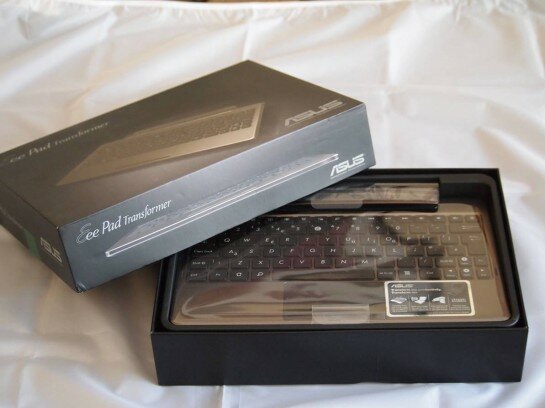
The features on the keyboard dock are rather good. You get two USB ports plus a charging port which is flanked to the right by a small status LED. The hinge part of the dock looks rather crude, but functional (I’ll explain more about this later on). The actual keyboard itself is very well designed and comfortable to type on. It uses chiclet style keys that are a little small but well spaced and accurate to use. Shortcuts are catered for with many custom function keys for the likes of Wi-Fi, Bluetooth, screen brightness, keyboard lock, search and returning to the home screen to name just a few.
Something that did surprise me on the keyboard was the trackpad. When the Eee Pad Transformer is docked a mouse pointer appears on the screen and you are instantly taken to an almost laptop like experience. There is even a trackpad button which operates for a left click to make selections and for some reason a right click which takes you back one stage. I could find no way of configuring this to behave any differently.
Moving on to the Eee Pad Transformer itself, the un-boxing was just as pleasant with the device itself, a small pack of literature and a USB type charger and USB cable. The charger and cable can be used to recharge either the main unit, the keyboard dock or combination of the two. The quality of the tablet device again really surprised me. The materials used are very good with the back having a gorgeous textured finish, which not only feels good in the hand but also helps with gripping the device. On the back of the Eee Pad there is a camera and around the front a second camera or video conferencing. I have not tested these yet, but will share my experience of these in a later article. Moving back to the quality of construction, whilst some of the device is plastic the outer rim is made of a very high quality brushed metal. It is around the outer rim that the power button, volume rocker, microphone input, HDMI output, Micro SD card slot and the two speakers reside. All of the controls are very well laid out and easy to use. Along the bottom edge you find the dock connector which is used for marrying up the tablet with the keyboard dock. At first I found this tricky to achieve, but with a little practice and a firm push, docking is a straightforward action.
It is around the outer rim that the power button, volume rocker, microphone input, HDMI output, Micro SD card slot and the two speakers reside. All of the controls are very well laid out and easy to use. Along the bottom edge you find the dock connector which is used for marrying up the tablet with the keyboard dock. At first I found this tricky to achieve, but with a little practice and a firm push, docking is a straightforward action.
At this early stage I will not pass judgement on my full experience, as I’m only three days into using the device. What I will say is that the touchscreen is very responsive. The user interface provided by Google Android version 3 (Honeycomb) is a joy to use. The addition of the keyboard has been a pleasant surprise albeit reaching to touch the screen at a different angle will take a bit of getting used to. Come back soon to read about my further experience with the Eee Pad Transformer in a few days time.
By Dave Cryer, www.geekanoids.co.uk














