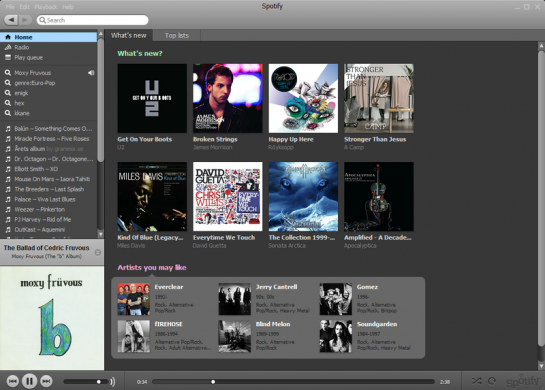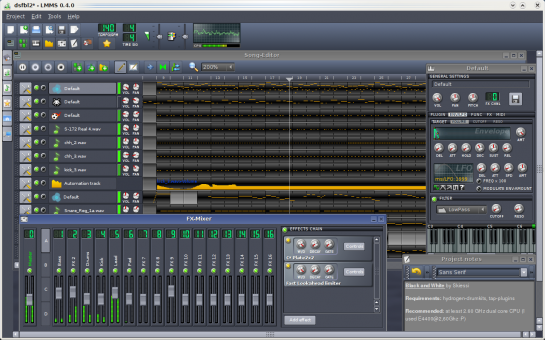The ASUS NX90 will set a new standatard for laptop audio when it arrives. We’ve written extensively about the partnership with Bang&Olufsen’s ICE team and ASUS’ Golden Ear labs that has developed some incredible new audio tech for the machine.
What about apps, though? If laptop sound is something you’re finally going to want to listen to, which programs are you going to want to use to edit and play it with? Here’s five of the best – and they’re all free.

Audacity
The ultimate audio editor, Audacity gives you all the power of a professional recording studio for cutting, splicing and remixing tracks.
Spotify
You must have heard of Spotify, right? The music app that lets you stream anything mfrom its massive archive of current hits, classics and niche tastes? For free. Not available everywhere yet though.
LMMS
Audacity is the best choice for straight track editing, but if you’re making music and want to create beats and bass-lines, LMMS is the way to go. Massively complex, but it’s incredibly well featured and the steep learning curve is worth it.
TrakAxPC
If you want something a bit simpler, TrakAxPC has most of the features of LMMS but a far freindlier interface for beginners. You can even add video to your creations.
Wavepad
Of course, the chances are you just want something to trim down recordings you took with your mobile phone. NCH’s Wavepad is supremely wasy to use, but has many extra features if you want to go a bit further.