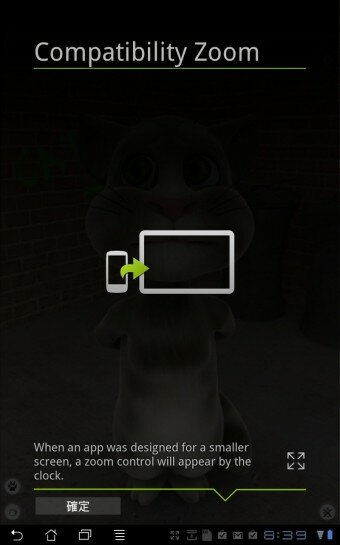 The Android 3.2 platform adds several new capabilities to the Android platform for both users and developers. It includes a series of refinements across the system so that user experiences on the tablets are improved, a compatibility display mode, and much more.
The Android 3.2 platform adds several new capabilities to the Android platform for both users and developers. It includes a series of refinements across the system so that user experiences on the tablets are improved, a compatibility display mode, and much more.
The compatibility display mode offers a pixel-scaled alternative to standard UI stretching so users can view their apps on larger devices without compromising on quality quite so much. Users can also load media files directly from their SD cards to apps that use them with the new media sync from SD card, and there is also extended screen support API for developers.
ASUS have taken full advantage of the compatibility display mode to ensure that smartphone apps can be zoomed intelligently to the native display resolution. This is a really big deal for me, and I am sure many of you will agree. As the Android tablets are only just starting to filter into the market, the majority of the apps on Android Market (well, the ones I like, anyway) tend to be for the smartphone and look awful on my Eee Pad Transformer.
This feature means that those apps that I love will look as good on my Transformer screen as they do on a smartphone screen. This is good news. I had to really suffer through hideous resolution and it hurt.
The next big feature that ASUS has implement and, once again, a feature that is something of a stroke of genius, is the multi-gesture touchpad AND touchscreen.
Yes, you read that correctly.
Thanks to the combination of ASUS ingenuity and Android updating, the Eee Pad Transformer will allow you to use the keyboard dock touchpad in the same way as the multi-touch display. This feature is unique to ASUS and will make your user experience utterly cohesive.
Sometimes leaping from the keyboard to the screen is a tad counter-intuitive, so this additional modification will work with your instincts to really smooth out your experience. The multi-gesture touchpad and touchscreen functions of the Eee Pad Transformer are a touch (haha) of genius.
So, when can you expect to see these new features and modifications? The date is still under discussion but we’ll let you know as soon as we do.
Related Articles
-
Matthias De Blaiser
-
http://pulse.yahoo.com/_ZPBHGIXYAJXVRNUYBCVIZ5F2ZA Gvs
-
http://pulse.yahoo.com/_ZPBHGIXYAJXVRNUYBCVIZ5F2ZA Gvs
-
http://twitter.com/hoot76 DariuszM
-
Anonymous
-
http://twitter.com/mothrtfucker Hayden Burgess
-
Anonymous
