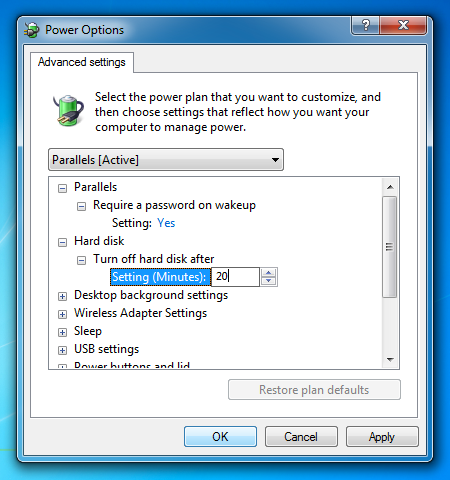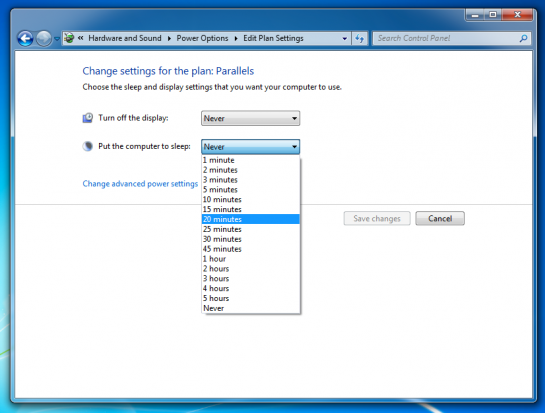The average PC is a power-hungry beast. A typical 22in LCD monitor uses 38W when it’s displaying an image, and a typical PC can use another 80W — even if it’s doing nothing more than running a screen saver.
Over the course of a year, this wasted energy will cost around £190 (based on EDF‘s March 2009 London Standard tariff Band A cost of 18.38p per kilowatt-hour), and that’s no small sum to throw away.
The fact is that most desktop PCs are doing nothing for most of the time — even when they’re being actively used.
Most common computing tasks aren’t very resource-intensive and if you’re typing a document in a word processor, browsing the web or reading emails, the processor and other components are just sitting there, wasting energy, while they wait for a key press or mouse click.
It’s a bit like buying a Ferrari just to drive to the local shop — it’ll get you there, but it costs a fortune and won’t be doing the job it was designed for.
So what’s the solution? If the bulk of your time on your computer is spent using productivity applications like Microsoft Office, using the internet, email and maybe watching movies and listening to music, then a low-energy computer like the ASUS Eee Box PC is the answer.
Eee Box PCs are based around the power-efficient Intel Atom processor and only use between 4.5W and 8W of power (depending on the model) — a tiny percentage of that used by a typical desktop PC.
Despite its power-efficient personality, the Eee Box PC is still powerful enough to cope with just about any computing task — and since it’s not much bigger than a hardback book, you won’t have to worry about finding somewhere to put it.
Models are also available with HDMI and ATI Radeon HD 3450 or NVIDIA ION graphics, making the Eee Box PC ideal for use as a high-definition media server to slip into the living room.

PC power-saving tips
Windows 7 has built-in power-saving features that you can make use of on any PC — here’s how to use them.
1. Shut off the screen saver
An idle PC running a screen saver isn’t saving energy — it’s wasting it. Both the components and the monitor are using electricity just to display pretty pictures, and that costs money. Change your display settings to disable the screen saver and instead set the monitor to enter standby mode after a few minutes of idle time.
Energy saved: 36W
2. Spin down the hard disk
A hard disk that’s left spinning when you’re not using it is another energy waster, so configure Windows’ power settings to spin down the hard disk if it isn’t used for a few minutes. It won’t save a huge amount of power, but every little helps — and it can boost laptop battery life, too.
Energy saved: 9W
3. Go to sleep
These first two options will save some power, but a PC left running when you’re not using it wastes the most energy. If you don’t want to turn it off when it’s not in use, set your PC to enter standby (better) or hibernate (best) modes after you haven’t used it for an hour — it’ll return to the same point you left it in seconds.
Energy saved: 113W
4. Unplug your peripherals
Your PC might be a perfect power-saving machine, but your other peripherals could still be burning energy. If you leave a mobile phone or MP3 player plugged into your USB port to charge, that’ll add up to another 5W to your PC’s power drain. Check external devices like printers, too, and make sure they’re set to go into standby mode after the shortest possible period of idle time.
Energy saved: Varies
Who’s the power hog?
Energy-efficient PCs have power-efficient components that use less electricity, and the processor is where some big savings can be made. All ASUS Eee PCs use the Intel Atom processor, which only uses between 4W and 8W of power — a fraction of that used by other laptop and desktop PCs.
You can find out how much power your PC’s components use by looking up their Thermal Design Power (TDP) rating online. This indicates the amount of heat they emit, which is usually equal to power consumption.
Energy Star explained
 Almost all computer hardware, from printers to PCs, quotes an Energy Star rating. This is the international standard for energy-efficient consumer electronics, and an Energy Star logo on a PC indicates that it uses less than a certain maximum power in its idle state.
Almost all computer hardware, from printers to PCs, quotes an Energy Star rating. This is the international standard for energy-efficient consumer electronics, and an Energy Star logo on a PC indicates that it uses less than a certain maximum power in its idle state.
The latest Energy Star requirements call for a laptop to use less than 14W when idle, and less than 1W in standby mode. Even the most basic desktop PCs can’t exceed 50W when idle if they are to meet the stringent Energy Star requirements. Once again, some PCs exceed these requirements — the Eee Box PC has a mere 4W idle standby power consumption.