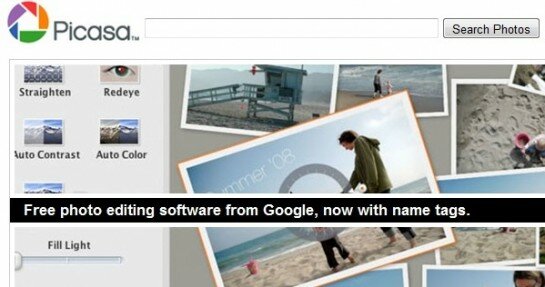There are few things more addictive than photographing your children. My camera was rarely in attendance as a footloose and fancy free lass about town, but the moment I had my daughter my digital camera was welded to my face.
The thing is, as you take the snaps they tend to build up and, if you’re anything like me, they can form dusty folders on your desktop as you never get the time to sort them out, put them online, or make photo albums. So, in the spirit of getting us all organised I’ve done some digging into solutions that can help you to sort, prepare, and view your digital memories, easy as pie.
Recently ASUS launched the Eee Pad Transformer that has been hailed as a breath of pad air. It runs on the Android Honeycomb system and, as a result, has access to none other than Google’s free digital photography software, Picasa.
Picasa is quite user friendly. It has some quirks and foibles that demand a bit of time and attention, but as a resource for dumping all your images into easily accessible files, it is brilliant. And the best part is that the Transformer syncs with Picasa in seconds so you can instantly access your photos wherever you are.
The other fabulous thing about this relationship is that you can use the built-in camera on the Eee Pad Transformer to snap shots and then instantly work with them as you go. Say you are sitting outside in the garden and your child does something amazing, right? You can snap a shot with the Transformer’s 5MP digital camera, it syncs instantly with the Picasa gallery, and you can then crop it, rotate it, and even set it as your contact image or desktop.
 The only limitation is if you are using an Eee Pad Transformer with wi-fi as you do need to have access to the internet in order to control your Picasa account. However, this is hardly a problem if you are out and about as you can then snap your photos and upload them as soon as you get home, your pad will handle all those fiddly operations automatically.
The only limitation is if you are using an Eee Pad Transformer with wi-fi as you do need to have access to the internet in order to control your Picasa account. However, this is hardly a problem if you are out and about as you can then snap your photos and upload them as soon as you get home, your pad will handle all those fiddly operations automatically.
Often people ask me why a pad is a good idea if you have kids and I have to say that there are few technological devices more suited to families. This simple syncing of digital photographs, along with the built-in camera, are just a fraction of what you can do with the Eee Pad Transformer.
Related Articles
-
http://www.facebook.com/profile.php?id=1536274272 Carla Knight