 Technology and the internet can genuinely be a force for good in a child’s life. There has been plenty of research done into the benefits and risks, with equally as many dramatic headlines proclaiming that technology is potentially damaging to a child. However, there is a lot of research that also shows children benefit enormously from the judicious use of educational software and limited technology time.
Technology and the internet can genuinely be a force for good in a child’s life. There has been plenty of research done into the benefits and risks, with equally as many dramatic headlines proclaiming that technology is potentially damaging to a child. However, there is a lot of research that also shows children benefit enormously from the judicious use of educational software and limited technology time.
If you keep your child’s screen time down to one to two hours a day and ensure that the websites and software they are using have educational benefits, then technology is a wonderful tool. I have gone forth and discovered some fantastic budget software tools that are brilliant for teaching your children.
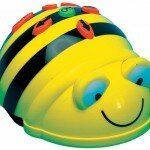 The first of these is called Bee-Bot. This is a programmable floor robot that has been designed to get kids thinking about the control, programming, and directional language. It is suitable for kids in Foundation and Key Stages 1 and 2, and it merges technology, learning and fun. Depending on the applications you buy, you can use the Bee-Bot to teach maths, English, ICT Skills, colour recognition and plenty more.
The first of these is called Bee-Bot. This is a programmable floor robot that has been designed to get kids thinking about the control, programming, and directional language. It is suitable for kids in Foundation and Key Stages 1 and 2, and it merges technology, learning and fun. Depending on the applications you buy, you can use the Bee-Bot to teach maths, English, ICT Skills, colour recognition and plenty more.
Another ace site for the younger tech genius is 2Simple. Here you will find a series of toolkits that target specific learning areas and that will really boost their brains. The different programmes vary in cost so you can buy as many as you want within your budget. And they work really well on laptops, netbooks and desktop PCs, so you can take it with you when you travel.
The Grid Club is an award winning website with hundreds of activities for kids aged five to 12. All th activities and ideas are linked to the curriculum and you have the option of trying it out for free before spending around £25 for a year’s subscription. It isn’t expensive and as a resource it is phenomenal.
The BBC has a ton of educational information and software available. Some is for free, some you will need to pay for. The content is linked to the Key Stages, has measurable educational benefits, and is from a reliable source.
And what about the extremely cost-effective Eee PC? Small enough for little hands, light enough for them to handle, easy to transport and place on varied surfaces, and selling for prices well below the £200 mark, the Eee PC is a perfect tool to get your child on the path to learning about technology.
While these are hardly denting the vast range of educational websites and software out there, they are those that come highly recommended by other parents and by teachers. They don’t cost too much money and offer a range of ways for you to help your child learn and become tech savvy. And the best way to enjoy all these slices of educational genius are, obviously, on your ASUS Eee Pad Tranformer, your Eee PC, or your ASUS powered desktop PC. Obviously…
Related Articles
-
http://twitter.com/wombiapps Wombi
