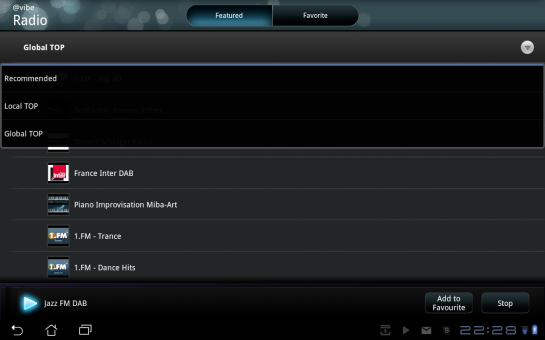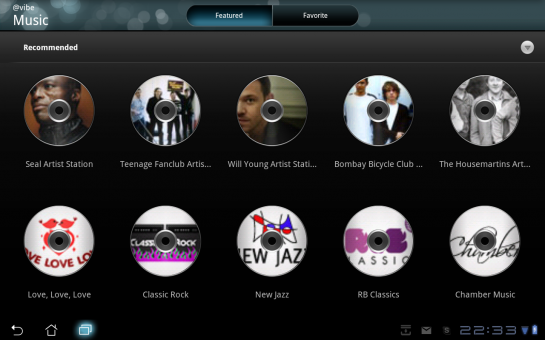The Eee Pad Transformer comes with a lovely thing called MyCloud, an all point access to your content, your desktop (no matter where it may be) and, of course, @Vibe. I’ll be going into a lot more detail on how to use MyCloud for content and your desktop at another time, today is all about making music with @Vibe.
asus@vibe is an online entertainment content store that lets users download, or access, tons of digital content such as music, videos, games, magazines, ebooks, and radio stations. You can even stream live TV. The content is regularly updated and there is a lot to choose from. You can access @vibe from your Eee Pad Transformer really quickly and easily, and what better way to enjoy entertainment and news on the fly than with your awesome new pad?
Accessing MyCloud is simple. From the landing screen tap on the App icon in the top right-hand corner of the screen and in the app menu tap on MyCloud – an icon that looks like a box in a cloud. You will now get a screen with three boxes – MyContent in dark purple, My Desktop in mauve, and @Vibe in Orange.
If you happen to be driving, or stuck on a long commute, @Vibe is about to become your knight in shining armour, especially if you opted for the 3G Eee Pad Transformer because then you can access asus@vibe Radio anytime, anywhere.
Tap on the asus@vibe Radio button and you’ll be taken to a screen that lists Featured and Favorite radio stations in a list down the side of the screen. The first bar has an arrow pointing downwards, tap on that and it will offer you the choice of Global TOP, Local TOP or Recommended. These are fabulous to browse for an eclectic mix of tunes from across the world.
Scroll down the list of stations and, as you find ones you enjoy, tap the Add to Favorite button on the bottom left-hand side of the screen. If you want to end your listening at any time, just tap the Stop key. It is that simple to sit back and enjoy music at, literally, the touch of a button. Add some good headphones to really round out the experience.
If you tap asus@vibe Music you’ll be taken through to your selection of albums, some of which will be provided automatically. Whenever you purchase new content from @vibe it will appear in the relevant section for you to access directly from your Transformer. Easy, quick, and ever so convenient!
Related Articles
-
http://twitter.com/cloudsmesh Vishal