 A recent vlog on the BBC technology site talks about how there has been a huge increase in the number of calls to the Child Exploitation and Online Protection Agency over the past 12 months. They received 6291 calls of which 880 were an increase on last year.
A recent vlog on the BBC technology site talks about how there has been a huge increase in the number of calls to the Child Exploitation and Online Protection Agency over the past 12 months. They received 6291 calls of which 880 were an increase on last year.
Yes, the internet and the digital age herald new arenas of education and entertainment but, for children, it can also pose a risk. The report said that one of the most worrying things was that there were 135 cases of arrangements being made by strangers to meet up with young children.
So how do we protect our children online while still giving them the freedom to explore and learn? I refuse to panic and remove technology from my children’s lives, so what is next?
Well, to start with it’s a good idea to head on over to sites like Get Safe Online where they offer free expert advice on how to keep your children safe. They offer a clear and concise outline of the risks your children face, general safety tips, and suggest software tools to help you improve safety.
Microsoft’s operating systems, Vista and 7, both offer parental controls and options that will help you to moni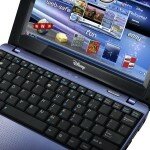 tor your child’s online activities and protect them while they surf the net. You can even control which sites they visit, how long they are online for, and monitor who emails them, or who contacts them on Messenger.
tor your child’s online activities and protect them while they surf the net. You can even control which sites they visit, how long they are online for, and monitor who emails them, or who contacts them on Messenger.
Consider investing in child-specific technology such as the Disney Netpal. This netbook has been created just for kids with over 40 robust parental controls. You can present which websites and programmes they’re allowed to use, and the Kid-safe internet browser uses a whitelist technology that requires parents to pre-approve websites.
There are also filters on emails, and you can schedule times for internet activity, game playing, and software usage. The netbook is very easy to use and has plenty of functionality, so older kids won’t find it tedious, but younger kids will enjoy learning how to use it without getting frustrated.
There are very few child-specific computer options on the market at the moment so this netbook is a good place to start. You will have to set aside several hours to set it up first, though. That whitelist of websites, programmes and games won’t set itself up, and you’ll have to take time to add new items whenever relevant.
 It is worth it though, really it is. You are giving your children a safe and secure way of using the internet to learn and grow, without sitting next to them biting your nails in terror. I know every parent is worried about the potential threats, and this BBC report really doesn’t make it any easier.
It is worth it though, really it is. You are giving your children a safe and secure way of using the internet to learn and grow, without sitting next to them biting your nails in terror. I know every parent is worried about the potential threats, and this BBC report really doesn’t make it any easier.
For more information, support and help, visit the Get Safe Online site I mentioned earlier, the CEOP site, Microsoft’s Parental Controls Site, and Linux’s Parental Controls forum.

