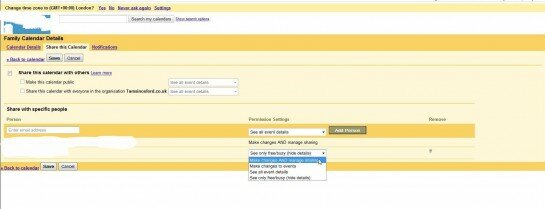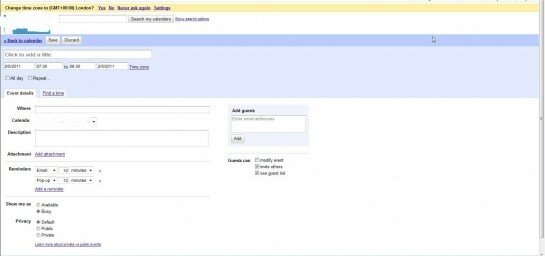There’s an app for that…on the Eee Pad Transformer. In one of my previous articles , I talked about how using Google Calendar can literally transform (geddit?) your life as a parent. Instead of disparate calendars between you and your partner, you can create a family calendar that lists all the important school holidays and activities, along with important dates and things to remember.
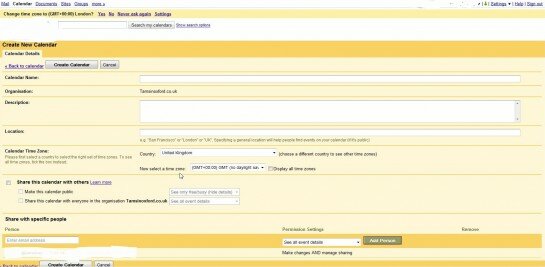
To start out with Google Calendar, you’re going to need an account. Go to www.gmail.com to set up your account, it is very self explanatory and easy to do. Remember to choose a complex password that has numbers and caps in it, and keep it in a safe place so nobody else can access it.
Once you’ve registered, you’ll be taken through to your Google Mail home page and in the top left-hand corner you’ll see the Calendar link. Click on it. The calendar you see there is the one you automatically get with your email address and it is private and personal. Now you need to create a calendar for the whole family.
In the My Calendars tab on the left, click on Add and you’ll be taken to the Create New Calendar screen. Enter the calendar name – I call mine Family Calendar – and the Description, Location and Time Zone. Then ignore the box that says Share this calendar with others – that is more for an organisation or for large groups of people. Instead, enter the email addresses of those family members you want to grant access to the calendar under Share with specific people.
When you first enter their details they will only be granted the permission to See only/Free/Busy, but ignore this for now. Once you have entered all the email addresses, click on Create Calendar. Then in the main Calendar screen go down to the My Calendars section and click on Settings.
Next to the name of your freshly created calendar, click on Shared: Edit settings, go down to the names you have entered and change the setting to Make changes AND manage sharing. Now all the people you have invited can access the calendar, add appointments, and amend details.
To create an entry go back to your Calendar by clicking on Back to calendar (don’t forget to save your settings), click on the day you want to set the appointment for (you can navigate by using the arrows just above the calendar proper) and a dialog box will open.
To enter in more specific details such as All day event, or to adjust the time and set reminders, click on Edit event details. To ensure that all your members receive a notification about the event, enter their email addresses into Add guests and Google will send them an email to let them know that you’ve made some changes to the calendar.
However, the work is not yet done! Now amble on over to your Eee Pad Transformer and press and hold anywhere on the home screen. A carousel of options will appear and from there you can drag and drop the Google Calendar widget onto your landing page. Log in from your Transformer and now every single calendar update will appear on your home screen.
Related Articles
-
http://www.facebook.com/ben.schenk Benjamin Schenk