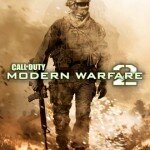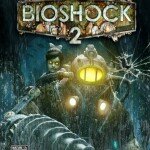With the intense Xmas/New Year’s gaming season well behind us and several huge titles out in force, let’s review what PC gamers have learned about the technical needs of the current scene.
The main lesson of 2010 has to do with DX11, the latest iteration of a graphics protocol from Microsoft that most developers use when building games for PC. The 11th release offers many new tools and coincides with Windows 7, both of which have brought about an increase in the system requirements of most games, especially fully-invested AAA titles like Call of Duty: Modern Warfare 2, Bioshock 2 and Mass Effect 2.
But today we’re looking at visuals, so let’s begin with resolution, which in the age of the LCD means the number of pixels, or data, on the screen per frame. The important thing to note is that PCs have been doing HD for at least a decade and a half – resolutions like 1280X1024 or 1280X720 are nothing special on a gaming rig. The current de facto standard is 1920X1200, but increasingly developers are pushing for 2560X1600. Both of these generally only occur on larger PC monitors, typically 24” and up. Smaller screens may simply not have the panel size to fit so many pixels.
Resolution is just the start though, most of the horsepower derived from a PC’s hardware goes to pushing the actual data – this stems from detailing, or moving objects and texture content in the game engine, and of course the overall quality of the image, not just the number of pixels.
Quality may refer to anti-aliasing (AA), or smoothing of textures and objects. Now, DX11 has shortcuts built into its code to make this smoothing process faster, and it has also introduced easier tessellation, .i.e breaking large objects into smaller components so the overall effect is one of better detail. Nonetheless, full scene anti-aliasing (FSAA) remains one of the defining aspects of PC gaming. While console versions often look almost the same, their hardware has a hard time doing AA on the level of a gaming PC.
Screen tearing is another issue. All gamers have noticed this, when the in-game camera moves, the screen seems to tear as if a seam has just appeared in the middle. This is because the hardware can’t generate the images fast enough, so there’s lag. Syncing is the solution, and oftentimes PC games will have an option to turn this on and off. It’s also referred to as V-sync sometimes, and we recommend you turn it on whenever possible. Not only does the screen refresh faster and better, but it’ll probably spare your eyes some fatigue in the process.
Effects are important in games, and in the past stuff like volumetric smoke was optional, but these days it’s taken for granted. However, extra trimmings like the time objects stay on screen (as in the bodies of fallen opponents), high res shadows, environmental deformation (bullet holes, for example), depth of field (better plane separation and pseudo-3D effect) and advanced physics all tax processing to the limit.
Then there’s something developers usually present to consumers as quality levels, which are sort of presets of everything above, but especially have to do with individual texture resolutions. You see, when making games, artists build several grades of each texture – low, normal and high. The higher the grade, the more detailed and accurate the texture, but of course putting out higher quality textures requires more memory and more graphics muscle.
So what happens if you head into action ill-equipped? Primarily the game won’t run properly, with serious shuddering and jerkiness, which is a woefully frustrating experience. Or it may not work at all. Alternatively, games will ask to be adjusted to your PC hardware through an auto-detect, resulting in lowered graphics and physics. This kind of defeats the purpose of getting the latest games, since those are best enjoyed in their cutting-edge form.
The solution is one that has been a blessing for desktop PC enthusiasts since the early 1990s – upgrading. While CPUs and RAM are vital, I’d like to re-highlight the role of the GPU, or graphics card. Some of these now have more processing power than general purpose CPUs, and models like the ASUS EAH5970 with DX11 have so much power by today’s standards, every game will run on them with all details cranked to the max.
This card is considered the fastest in the world as of March 2010, packing in at least 3200 shaders, or two Radeon HD5870 cores on one board. It also comes with 2GB of GDDR5 RAM, so this is officially the card to get if you want to enjoy PC gaming with literally no limitations.
On the other hand, gamers who prefer to get their fix on a notebook for a variety of reasons may turn to the latest behemoth from ASUS, the G73 gaming notebook with its Intel® Core™ i7 processor, ATI Mobility™ Radeon® HD5870 with 1GB of GDDR5 RAM and 8GB main memory. These specs are immensely over the top for a notebook, and put the G73 on a par with most topline desktop gaming PCs bar the obscenely brutish.
Gaming is an art form and a culture that’s dependent on continuously advancing technology, and while not everyone needs to go for the absolute hardcore highest settings, we salute those who do and believe they’re entitled. Plus it’s not exactly difficult – get your hands on that 5970 and you’re coasting!