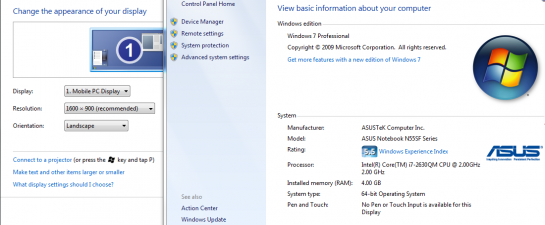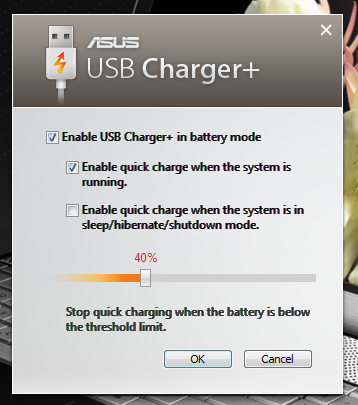We’ll be covering the N5′s design and its SonicMaster-sauce in other articles real soon, however this time we’re diving into the tech inside.
The new N series is covered by three model sizes, including 14, 15 and 17 inches (N45, N55 and N75 respectively). There are some subtle spec differences beyond just the girth, so make sure you check the official pages. In this article we’re looking at the N55SF exclusively.
The Core Tech
Firstly, there’s the choice of Intel second gen Core i3, i5 and i7 mobile CPUs; ranging from the i3 2310M to the top spec quad core i7 2670QM and 2630QM. In addition, it can cram in up to 8GB of DDR 3 memory and an Nvidia GeForce GT 555M, with 2GB of memory just for itself (it doesn’t share the main memory pool). The 555M sports 96 shaders at 753/1,506MHz, which is good enough for gaming, and it also supports Nvidia Optimus dynamic display switching between the Intel processor graphics and the GeForce graphics to save power.
There are three HD display options too, from a basic 1366 x 768 to 1600 x 900 ‘HD+’ up to 1920 x 1080 Full HD. On the N75 series, 300 nit brightness Full HD panels are available, increasing the color range.
Hard drives range up to 750GB, and net connectivity includes 802.11n WiFi, Bluetooth 3.0+HS and Gigabit Ethernet.
Instant On
If you avoid shutting down your laptop, normally it will either go to sleep or into hibernation. There’s a subtle difference – sleep mode will wake it in seconds, but removing or full draining the battery loses all stasis data, which is obviously not good. In contrast hibernation saves the system state to the hard drive, so is able to save the state for indefinitely – even if the battery drains – but reviving the system now requires almost as long as a full cold start.
Instant On converges the best of both slumber states; it is able to resume the system in just seconds like a sleep state, but instead of its stasis only lasting a few days the N5 is primed for up to half a month and even then, if the battery does die the system state is backed-up on the hard drive.
The Instant On software widget in Windows can turn the function on or off at anytime.
HD Video Camera
While all laptops these days have webcams – even HD ones – the N5′s can handle full 30FPS recording and low light conditions without blurring. If you’re into Skype or video-blogging then this is a feature worth noting.
USB Charger+
The N55SF has two USB 3 ports which already provide a higher current than its normal USB 2 ports, however one of them is a special Charger+ port that can charge your peripherals like phones or tablets even while the notebook is turned off. It saves wasting battery to boot the notebook, when all you need is to just juice up your phone while you travel.
Thoughts? Questions? Comments? Drop them below.
Related Articles
-
http://twitter.com/cloudsmesh Vishal
-
http://www.facebook.com/JanisVaivars Janis Vaivars