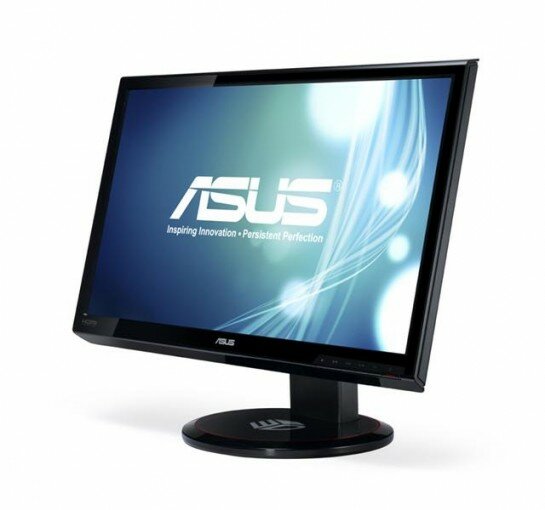So you want to build a PC that can run 3D games and movies, or simply upgrade your existing setup to 3D status. Best keep these core highlights in mind.
Viewing angles
This remains a problem for much of the display hardware out there trying to run 3D movies, TV and games, so test before buying. Viewing angles have always been an issue with LCDs and LEDs, but things have improved immensely in recent years. Currently, finding a solid screen with good viewing angles isn’t as hard as it used to be, and it’s even more important in 3D because of the more subjective nature of the image being rendered. Without wide viewing angles, there’s no way to share the experience, as viewing is limited to sitting directly in front of the screen, and anywhere else is relegated to washed out, bleeding colors and a hazing effect.
As we said, test your would-be screen before buying.
Resolution
While the media and public have been abuzz with talk of 3D, one of the main problems is that there’s still a compromise involved in delivering three dimensional content. This is usually in the form of a resolution hit, whereby the 3D version is lower resolution to compensate for the higher power and cost demands of 3D content. This is particularly true for media involving more raw processing power, such as gaming.
The ideal objective of all 3D content is to reach viewers in at least the same resolution as the 2D version, which nowadays frequently means a minimum 1080p, or 1920X1080 pixels per frame.
Frame rate
If a traditional 2D image is rendered in 60 frames per second, then its 3D equivalent must be done in at least 120 frames per second, or lag begins to appear. This lag is the way we perceive the delay in creating the 3D effect, which is especially noticeable in fast moving images in action movies, sports and games. It happens because what we now call 3D images are actually two identical sets of the same image overlaid on top of each other. If this overlay is too slow, it become apparent, and the image turns blurry, or laggy. By doubling the frame rate we get full render per eye, and prevent lag, also known as ghosting or artifacting.
Active shutter
Unlike polarized glasses, active shutter specs don’t reduce the resolution of the 3D image. In fact, the contrary is true – they rely on a doubling of frame rates to work. Active shutter technology requires the source transmission to be fast, typically double the rate of your average LCD. Then, each side of the glasses delivers one set of frames to a respective eye, which creates the 3D effect.
Polarized glasses also generate what most people would term a 3D view, but they halve the image and aren’t suitable to high definition viewing, which is why they’re common in movie theatres.
The bottom line
When building a 3D-capable PC, focus on a screen with wide viewing angles and as high a native resolution as you can fit into your environment and budget. Then, select a graphics card that works with 3D and can deliver the proper frame rate, and ideally supports active shutter technology with an embedded sensor, because the less travel the signal is subjected to, the less likely you are to encounter lag.