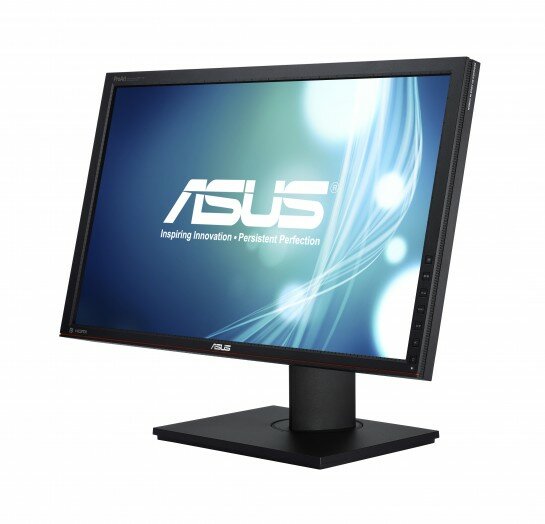ASUS has just sent us one of the new PA238Q monitors, which are slated to reach markets over the next couple of months. This is part of the ProArt Series, which is nominally aimed at graphics professionals and artists, but if you ask me, this is just a fine monitor for anyone who wants their PC treated to an amazing picture quality. In fact, this shall be our monitor of the month. OK that may not be entirely true because we don’t have a monitor of the month award, but if we did, the 23” PA238Q would definitely be it.
For starters, this is an IPS monitor – meaning in plane switching technology to reduce light and colour distortion for better image reproduction and a vastly improved viewing angle. Budget monitors typically use TN (twisted nematic) technology, which limits viewing angles and causes colours to wash unless you’re looking at the screen from more or less head-on.
In addition to the bigger viewing angles, the PA238Q claims a contrast ratio of 50,000,000:1. While this may sound rather astronomical, be assured the contrast is indeed spot-on and very distinct, resulting in even small changes to settings altering the image dramatically. If left on default factory values, the PA238Q looks stellar. The number seems about right given real world performance. The factory also calibrates these monitors with a colour difference factor (delta E) of less than 5, resulting in more distinct, livelier colours and shades in every application.
The intricate tilt and swivel of the base is one thing that really caught my attention. Unlike the rather flimsy and restrictive design of cheaper monitors, the PA238Q has a very wide range of adjustability to increase viewing angles further and help with easy placement in almost any environment, minus the trademark wobble of budget buys (hey we like a good deal as much as the next person, but that wobble…).
Plus, don’t forget the very generous input/output logic – ASUS is making it doubly easy to integrate the PA238Q with a host of devices, since it is meant for professional use, after all. They’re also bundling QuickFit Virtual Scale image rendering in the box, which displays photos and documents in their native resolution on the screen with no compression or distortion.
There’s always people looking for a good monitor, with the increasing emphasis on high definition and fidelity making for some interesting choices. I really do recommend you look into the PA238Q, and hope you’ll let us know what you think!
Related Articles
-
http://twitter.com/cloudsmesh Vishal