You’ve probably read quite a bit about the ASUS Smart Gesture Technology. Goodness knows I’ve written about it enough when praising the features of one lovely piece of kit or another, but the other day someone asked me what it actually was and what it meant so I figured it was time to let it all be explained…
The devices that come equipped with the ASUS Smart Gesture Technology boast extra large touchpads that allow for you to deliver quick and precise responses across a wide range of touch inputs. You can pinch-zoom, you can drag and drop and you can manipulate the page with multiple fingers.
This ensures you can get the most out of your touchpad experience while also experiencing some of the benefits that you would normally have with a touchscreen device instead. It’s very easy to use and you can deactivate it or reactivate it according to your preferences.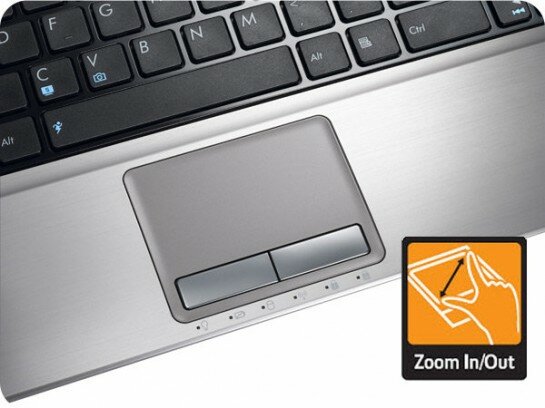
The ASUS Smart-Pad is another feature worth mentioning as this gives you a rich set of usable features that can enhance productivity and also has multi-finger gesture support. Here you can tap onto the touchpad with one, two or three fingers to get different results. One finger will do the click/select function, two fingers will simulate the scroll wheel on a mouse and the three finger movement will perform the pop-up menu functions which work in the same way as right-click.
You can also scroll with up to three fingers and in all directions and drag and drop in the same way. The pad comes with Palm Tracking to prevent that all too irritating problem of your hand setting the mouse cursor off while you are typing.
So, what devices do what, I hear you ask? Well you can find the Smart Pad technology on the A53E and the G73Jh has the lovely Smart Gesture Technology. Both offer superb control and management of your laptop and can be used to boost the way you work. Once you are used to working with these features you will find them quite helpful and they will definitely speed up your processes.
You can find a definitive list of laptops with ASUS Smart Gesture Technology here and you can find some advice and troubleshooting assistance right here.


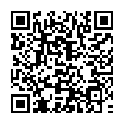
Tamsin