You always know a Republic of Gamers board because of its familiar red and black design, and the Maximus IV Extreme is now exception. What has changed though, is the heatsinks, which you’ll immediately see below. Another stylish hit? We think so, but let us know in the comments!
According to ASUS, it’s been designed to achieve an optimum power solution by using components that have been matched electrically, thermally and materially. It’s not than just built with more to show off of silly, big numbers no one actually needs; there’s subtlety in the genuine engineering decisions pro gamers and performance enthusiasts really need. After all, the RoG team has been doing this since 2006!
Its heatsink architecture, for example, has been designed for the most efficient dissipation of heat, with fewer fans needed to cool the system, which in turn means less overall noise. Win-win!
Based on the new Intel P67 chipset, ASUS proudly claims the Maximus IV Extreme has been designed from the ground up to be the most oveclockable and performance friendly Sandy Bridge motherboard ever created, which is due in part to several factors:
Firstly the brand new DIGI+ VRM hardware gets its place around the CPU socket, giving not only plenty of power for the new Sandy Bridge CPU, but also the highly precise changes needed when overclocking such an advanced chip.
This, coupled with meatier chokes and an NEC Prodalizer to hold considerably extra charge, really makes the difference in heavy overclocks versus the standard retail boards. That’s not to say the normal boards don’t overclock – this is just that much better.
All that power is nothing without control though: you don’t put a jet engine in a mini and live to tell the tale, so arguably the most important change is ASUS’ new EFI BIOS. There’s still the same BIOS features we’re all used to, plus a few new ones to learn, but fundamentally EFI changes its design to act like a visually rich Flash application with mouse controls. This gives a more natural experience as you use it just like your OS, compared to the old keyboard only input of standard BIOS’.
Within this EFI BIOS is the new GPU and DIMM post page, which tells you that all graphics cards and DIMM slots are properly detected, as a way of helping to debug why component might not be working. “Is it the motherboard slot or your new graphics card? Oh, the latter, better get a replacement then”. How many dents are there in your wall from rage quits over hardware? Everyone prefers not to have the stress of hardware debugging if they can avoid it.
ASUS has also added a screenshot function to the F12 key, saving the image on to a USB flash drive, so you can proudly and easily share your settings with the OC community instead of writing laborious lists or trying to take digital photos of a monitor!
As with previous generations of the Maximus Extreme series, there are applications such as ROG Connect, RC Bluetooth, and the awesomely helpful USB BIOS Flashback. While these have all been successively great additions, what other new features does the IV-series hold over its older brothers?
For starters there’s a new feature added to ROG Connect called GPU TweakIt, which gives users the ability to tunes their graphics card core and memory in the same way they’d overclock the CPU. Nice ‘n’ simple, yet, to the point.
The ROG iDirect is also a newly introduction too, and while similar to RC Bluetooth that connects to Bluetooth enabled phones, this is designed specifically for iPhone and iPad users. It has a specialized interface so iPhone/iPad users can connect their system wirelessly and remotely monitor it, or, adjust and overclock both CPU and GPU settings,without having to actually touch the system. This is great for when you’re hitting the fringes of stability yet can.. maybe.. still just about get that record! ++crossed fingers and ritual sacrifices of loved hardware to the overclocking gods.
Onboard there are four SATA 6Gbps ports supporting the latest and fastest hard drives and SSDs on the market today, plus ten, yes count ‘em, ten USB 3.0 ports for all your next gen USB devices. Try and use them all up. Go on! This board is absolutely an investment built to last and last.
The Maximus IV Extreme also has four blazing fast Dual Channel DDR3 2133MHz slots (although if you have a good CPU to push the base clock a little, you can get as high as 2,300MHz) and 4x PCIe2.0 x16 slots, to allow for either three-way Nvidia SLI or four-way AMD CrossFireX .
To go along with all the immersive, multi-GPU visuals, there is also support for full 7.1 High-Definition surround sound audio too, and dual Intel Gigabit Ethernet ports for optimal low latency and failsafe fallback when playing games. Intel designs the CPU and chipset, so obviously its own solution handling the networking should be the optimal choice while also keeping it affordable. The two can even be linked together to improve the bandwidth, but remember it’s all nothing without an equally powerful router to plug into.
PC Gamer? Overclocker? Both markets are largely synonymous because obviously you want the most performance possible for next gen games! Crysis 2 is out in a few months, after all! With that in mind, the Maximus IV Extreme is the answer to all these demands and a great investment to pair with Sandy Bridge and beyond.

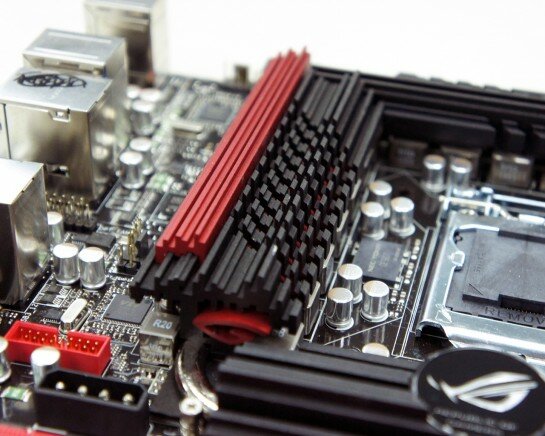
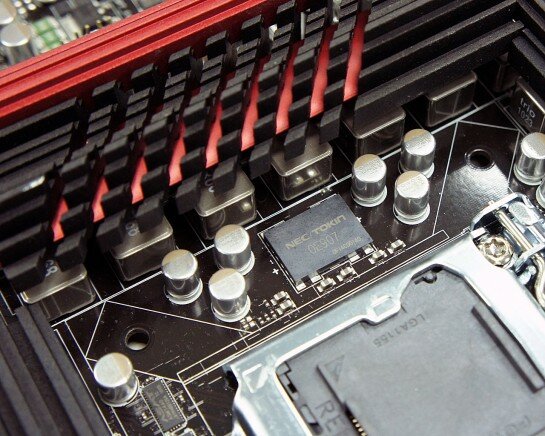








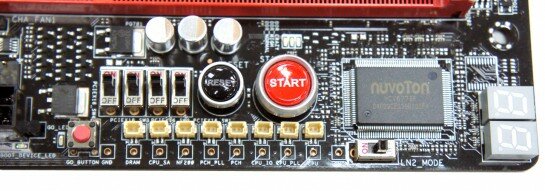


Nick Holland
Nick Holland – Portability and PC gaming are essential to Nick’s life. He’s enjoyed the latter since a very young age – eschewing consoles for customizability of a PC (with the finest backbones like the Asus P3B-F and A7V133) and the feel of a keyboard and mouse. As soon as he could afford a notebook he got one and things have rolled on from there into sleek DTRs (desktop replacements) netbooks, smartphones and he’s already eyeing up the latest tablets while trying to think up an excuse to own one. After writing about all things tech for several years it is only natural he sought to join the already awesome TiS team.