ASUS WAVI Review
Networked media streamers are a great way to enjoy content that’s kept on a computer in one room on a TV in another, but they assume the existence of one key component — a network. The ASUS WAVI, on the other hand, is a streaming solution that requires no such set-up, since it has it’s own point-to-point wireless network connection built-in.
The WAVI consists of two flat, silver, mains-powered devices — a transmitter and a receiver — each about the size and shape of a 10” Eee PC netbook. The transmitter connects to a PC’s HDMI and USB ports, while the receiver connects to an HDTV’s HDMI port. Switch on both devices, install the supplied Windows driver on the PC and… that’s it — the wireless connection between each end of the set-up is established instantly, with no other configuration required.
Simple set-up
The two WAVI devices can be up to 25m apart if there’s line-of-sight (nothing to obstruct the wireless connection, in other words), but this distance obviously drops once there are walls and floors in the way. Even so, as long as video isn’t being streamed from one wing of a castle to another, you can expect the same performance as with any 5GHz 802.11n Wi-Fi gear (automatic 256-bit AES prevents wireless eavesdropping).
As far as Windows is concerned, once the wireless connection between the two WAVI devices is established, an external monitor has been connected and the operating system prompts to set up the secondary display in the usual way — either as a mirror of the main display, or as an extension of the Desktop.
So, with a PC in one room and a secondary display, in the shape of an HDTV, in another, now what? Well, anything goes from here on and perhaps the most obvious use of the WAVI is for streaming video — any video played on the PC is wirelessly streamed to the HDTV (assuming the video playback application is on the appropriate PC display). The catch, of course, is that there’s no obvious way to control the video playback from the receiver end of the WAVI connection — but ASUS has a clever solution for that.
Remote keyboard control
The WAVI receiver unit also has two USB ports that can be used to connect both a mouse and keyboard (either wired or wireless). With one or both plugged in, these behave as if they were directly connected to the PC in other room, giving complete remote control over everything in Windows from video playback to productivity applications.
So, if you want to browse the web on a big screen, nose around of Facebook or stare at a spreadsheet from the comfort of the living room sofa, there’s nothing to stop you. Connecting a mouse and keyboard the WAVI also opens up another possibility for HDTV entertainment — gaming. There’s no lag with wireless feedback, so playing the latest games on the big screen works just like sitting in from of the PC.
HD streaming made easy
The WAVI supports 480p, 576p, 720p and 1080p video resolutions, as well as 1080p 3D video at 24Hz. Since both video and up to 7.1 audio (up to 24-bit, 192KHz) are handled at each end of the wireless connection via HDMI, Windows does need to be reconfigured to use the HDMI output as the audio playback device, but this is a trivial step. Performance of everything from video playback to gaming obviously depends on the specification of the PC at the transmission end, but if the remote computer is up to it, 1080p wireless streaming works perfectly.
Whether it’s for streaming HD streaming from one room to another, browsing the web or even playing PC games on a big screen TV, the ASUS WAVI is ideal. Set-up is so quick and simple, and it’s much more preferable than dragging a desktop computer into the living room. ASUS has one more trick up its sleeve with the WAVI though, in the shape of the Xtion wireless controller.
Gesture-based control
When plugged into one of the WAVI’s USB ports, the Xtion provides the world’s first wireless gesture-based controller for PC users. From what we’ve seen so far, it promises to revolutionise the way people interact with Windows — both for gaming and other entertainment applications — and we’ll bring you a full review as soon as we can.
On that note, ASUS is currently running a competition for the WAVI Xtion combo and developers can win $20,000 for submitting an application that makes creative use of this new technology — see http://event.asus.com/wavi/gallery for more details.


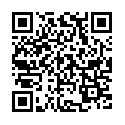
James Kidder