The RT-N65U and USB-N66 go together perfectly as they have been designed to work in tandem. The RT-N65U pumps out impressive dual-band wireless and wired performance, while the USB-N66 does network range extension as an adapter. And they are both fresh from the factory floor.
If you look at the RT-N65U you may recall other ASUS routers, such as the RT-N56U, which looked quite similar. Also, the futuristic-looking USB-N66 appears to be exactly like the EA-N66 which we examined a while back. The RT-N65U and USB-N66 in conjunction give you truly high speed and low latency networking with a rather remarkable range. The internal antennaes of the RT-N65U have considerable coverage, but with the patented orthogonal antenna arrangement of the USB-N66U this goes much further to cover greater ground.
OK, let’s start with the unboxing proper.
The packaging design is consistent with other recent ASUS networking products with a lot of concise information that highlights the capabilities of each device. Don’t they look really great side by side?
Probably the first thing to mention about the RT-N65U is that is uses a dedicated dual CPU design, with one CPU for each wireless band. There’s 2.4GHz and 5GHz working at 300Mbps and 450Mbps respectively, so you’re looking at a total of 750Mbps as the channels are concurrent. As for the packaging everything fits neatly and tightly.
ASUS puts in an Ethernet cable, a power adapter, some light reading material (which you can actually skip), and most importantly that nice triangular stand. I said you can skip the paperwork because the RT-N65U ships with ASUSWRT, which pretty much automates the install process. All you have to do is plug in the cables, turn on your computer and open a browser. The entire process takes less than 30 seconds, no joke.
Another thing I’d like to highlight about the RT-N65U is its Turbo NAT feature. The hardware NAT (network address translation) controller takes care of IP address resolution and IP packet routing far better than the slower and delay-prone software NAT on other routers. Thanks to Turbo NAT in regular wired LAN the RT-N65U is much more efficient, with ASUS tests showing that its combined concurrent wireless and wired performance can go up to 300% that of software NAT. By the way in wired mode the RT-N65U gives up to 900Mbps, which is very close to true Gigabit speeds. So give your ISP a call, it’s time for a speed upgrade, you can handle it now.
Delicious looks are just the beginning here as the RT-N65U includes the AiRadar technology we’ve seen in other ASUS routers, which helps shape and strengthen transmission based on the number of devices you have in your wireless network and their traffic/activity levels. This gives the RT-N65U much more effective wireless range,especially for multi-level homes and offices.
When placed on the bundled stand the router looks even nicer and more artistic. Plus its very slim profile means you have more choice in placement, as it’ll fit pretty much anywhere, even if you already have a lot of gear in your study, living room and so on.
As you can see above, the RT-N65U has your usual four LAN ports, but it also offers two USB 3.0 ports so it’s clearly useful as a server. You can connect external storage and other devices such as printers and scanners to the RT-N65U and it will act as a server for very easy sharing. FTP, UPnP, Samba…there’s quite a few that are supported, plus it’s DLNA-certified.
Let’s move on to the USB-N66 wireless adapter. This guy works with routers like the RT-N65U to extend wireless networking range and since it uses a regular USB connection there’s quite a lot of stuff you can hook it up to. You basically plug the USB-N66 into something like your laptop, desktop, or game console, and it instantly detects the network you just set up on the RT-N65U. With the three high-gain orthogonal antennas inside the “pillars”, the USB-N66 has a very nice range to it so devices can be placed further away from your main wireless router and still get very good signal strength.
The other major scenario it offers is software access point mode together with a wired-only router. If you have one of these and it supports USB, the USB-N66 instantly turns it into a powerful wireless router.
The USB-N66 is also 2.4Ghz/5GHz dual-band in nature, with each band working at up to 450Mbps for a concurrent 900Mbps. Impressed? You should be, this little adapter is N900, which also means very close to true Gigabit bandwidth.
It has a standard and hi-power mode selector. Standard mode is self-explanatory, but hi-power boosts signal strength resulting in up to 150% the Wi-Fi range. Of course, hi-power mode consumes more, well, power, but not significantly more, so it’s well worth it.

Lovely when connected
I had the urge to connect the two using the bundled USB cable but obviously this not an actual scenario, it’s for show only. The USB-N66 would connect to a device, not your RT-N65U router. Still, they look so pretty like this.
Both devices are scheduled for release over the next week or so. If you find yourself in need of a better networking option, I’d strongly recommend checking these out, they are fast. Really fast. Well, there’s more to them than speed, but hey, why not get excited?






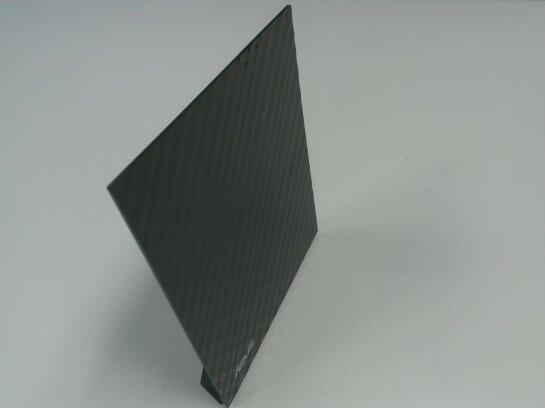

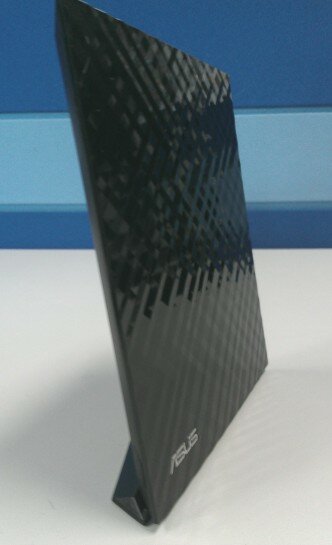







Lee