Following on from the insights Mrs. Mario gave about letting kids have PC time, I’m writing this on the assumption that you’ve reached the conclusion that you do want your own children or maybe the ones you teach, to have their own time on a computer.
I’ll cover two options – the first is arguably more suitable to younger children with supervision, and the latter for others old enough that perhaps you want to teach them the responsibility of ownership, without fretting every time they accidentally drop it off the couch.
A PC for younger kids?
For young kids, the use of a keyboard and mouse is undeniably difficult. It’s actually not that intuitive and a direct point-and-touch control is better, which makes something like the Eee Top ET2203T, perfect.
Point a finger at the large screen to what you want, and the integrated touchscreen directly acts like the mouse cursor. Basic games and programs like Google Earth or even Microsoft Paint are fun for kids to learn and be creative, and children’s websites can be navigated in the same way you’d use a mouse as well. Upcoming Eee Tops will have multi-touch support that’s native to Windows 7 – as well as an upgraded Intel Core i3 CPU and more powerful ATI Radeon graphics – as well.
Finally, keep an eye out for upcoming tablet PCs too – instead of having to reach up on a larger screen it’s sometimes easier to sit in a more comfortable environment like the couch or bed and use a touch-screen tablet instead.
And what about older children?
For older kids, it has to be an Eee PC netbook. For a fully fledged computer it’s inexpensive to buy, it has a light weight and portable design, and it affords a chance for them to learn how to type and use the popular Windows OS used everywhere, in their own time.
One example I found is the ASUS Eee PC 1001P. With the latest Atom N450 and Windows 7 it is just $299 from Newegg. At 10 inch size the smaller keyboard and trackpad is ideal for littler hands, where the full-size keyboard and mouse on the family PC is often awkwardly big.
Do remember that if you are intending to let them loose on the net, it’s recommended you install good anti-virus, anti-malware and internet filtering software if they are being unsupervised at any time, as they won’t know what is OK to click. Also, try preparing the PC beforehand by dropping in places they like to visit (and you agree on) in the bookmarks of Mozilla Firefox or Google Chrome.
If you have your own tips for letting children use computers, and what they use – let us know in the comments below!

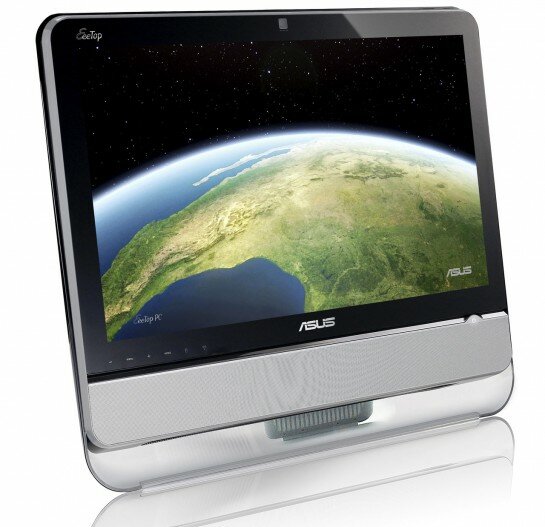
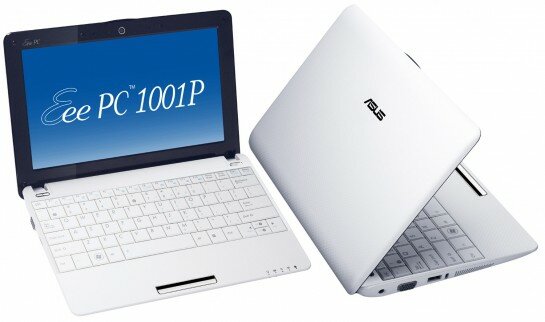

Nick Holland
Nick Holland – Portability and PC gaming are essential to Nick’s life. He’s enjoyed the latter since a very young age – eschewing consoles for customizability of a PC (with the finest backbones like the Asus P3B-F and A7V133) and the feel of a keyboard and mouse. As soon as he could afford a notebook he got one and things have rolled on from there into sleek DTRs (desktop replacements) netbooks, smartphones and he’s already eyeing up the latest tablets while trying to think up an excuse to own one. After writing about all things tech for several years it is only natural he sought to join the already awesome TiS team.