Get in! So, here’s my own new and very personal P8P67 Deluxe. The only thing I’m missing now is a CPU to fit that LGA1155 socket.. d’oh. It’s the same size socket as the LGA1156 so my current Thermaltake V8 cooler will still fit the same holes, but a Core i7-860 won’t go in an LGA1155 socket while I wait.
Anyway back to the point in hand, first up, the box:
Inside the lid it explains all the new features: Dual Intelligent Processors 2: the EPU and TPU and Digi+ VRM, its new EFI BIOS, Quad-GPU Nvidia SLI and AMD CrossFire support, AI Suite II and DTS ‘Surround Sensation UltraPC’. Lots of stuff to use and test out, not to mention plenty of upgrade potential!
Pop the lid and the motherboard comes packed neatly in its anti-static bag. Am I the only one who loves the smell of new hardware? It’s the same feeling as walking between the shelves in old libraries.
Underneath and we get a wealth of new goodies – and I’d have expected so too for the Deluxe. First of all I noticed this unusual item: a front adapter with two USB 3 ports. This means even if your case isn’t so new as to have the new standard you can still use the front panel connector, providing you have a spare 3.5″ bay. It’s great that ASUS made it black, since most cases these are too.
There’s six SATA cables with funky white and black tips. All of which have a 90 degree connector at one end, so the cables sit nice and neatly in your case. Since they have retention clips too, this way it’s less likely that you’ll accidentally knock them out while you build.
In addition ASUS throws in an Nvidia SLI bridge (AMD graphics users get their own in graphics cards boxes) and the ever useful Q-connector for setting up your front panel and USB pins. The Q-shield makes a reappearance too; now ASUS is the only one to do this: instead of a stamped, cheap rear I/O shield that demands a blood sacrifice to use, this one has a soft backside (Ooh!) made of foam, so the motherboard or your fingers doesn’t get damaged to use it!
Finally there’s not one but two manuals! Considering that Digi+ VRM and BT GO! tech are both so new, they are worth sticking your nose in to understand how to get the best out of them. Ignore the Chinese letting on the left, the ones available in English speaking countries have English text of course. This motherboard in particular is an import from East Asia.
Any thoughts? Drop me comments and questions below.

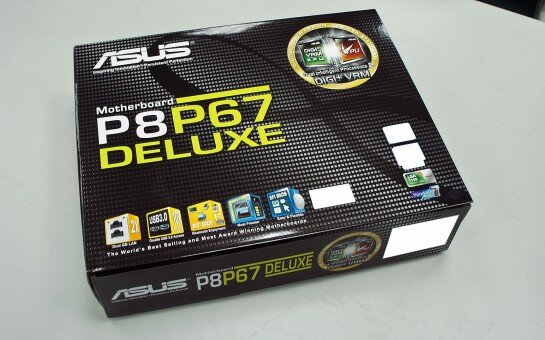

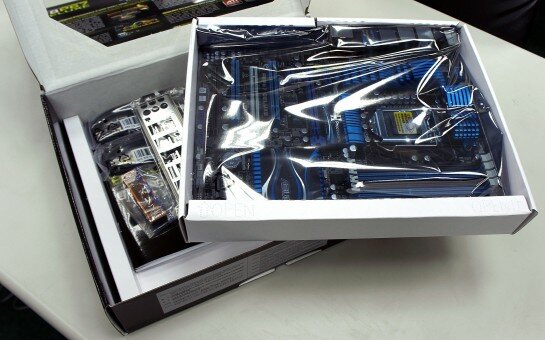





Nick Holland
Nick Holland – Portability and PC gaming are essential to Nick’s life. He’s enjoyed the latter since a very young age – eschewing consoles for customizability of a PC (with the finest backbones like the Asus P3B-F and A7V133) and the feel of a keyboard and mouse. As soon as he could afford a notebook he got one and things have rolled on from there into sleek DTRs (desktop replacements) netbooks, smartphones and he’s already eyeing up the latest tablets while trying to think up an excuse to own one. After writing about all things tech for several years it is only natural he sought to join the already awesome TiS team.