The ASUS Eee Keyboard PC is certainly a unique computing product, but it’s as much gadget as it is computer. I’ve been playing with it for a week or so now and it’s both extremely beautiful and newly functional, but it’s also a difficult concept to grasp.
For starters, the thick chunk of brushed aluminium on top of the keyboard and ‘chiclet’ keys not only add a sense of style beyond your usual typing peripheral, but the keys give a defined but soft click, that allows fast and precise typing without fatigue.
It morphs smoothly into the 5 inch touchscreen along the one side, that uses a capacitive glass display. A mouse, therefore, is no longer needed – only your fingers are.
 All is well and good outside then, but inside it’s more than just a keyboard. ASUS packs it with an netbook core – Intel’s D330 Atom CPU, a 16GB SSD and, Gigabit Ethernet, HDMI, Wireless-n and even wireless display technology.
All is well and good outside then, but inside it’s more than just a keyboard. ASUS packs it with an netbook core – Intel’s D330 Atom CPU, a 16GB SSD and, Gigabit Ethernet, HDMI, Wireless-n and even wireless display technology.
It’s even got a four hour battery packed in there too.
Essentially, it’s the unique love child of an aluminium Eee PC and a smartphone. That’s not a normal concept to digest (I dare not suggest visualising the conception), and like a computer it has its own OS – Windows XP – on top of which ASUS has built its own specific user interface (UI) specially for the touchscreen. This offers smartphone style buttons to launch programs on either the keyboard itself using the touchscreen as display, or better yet, via the remote display: your TV.
For example – hit the video button on the Eee Keyboard PC and Arcsoft’s media player automatically loads on the TV screen while the touchscreen converts itself to now become a remote control! Very nice!
A mouse-y style touchpad is just a click away too, and all the setup options are selectable via tabs at the bottom: ASUS has put a lot of effort into making this UI user friendly.
Despite the Intel Atom CPU not having enough umpf to play HD video, ASUS has bolted in Broadcom’s Crystal HD chipset to help with video playback, so even 720p High-Definition is now smooth. It doesn’t have space for a DVD or Blu-ray drive, but with three USB ports in the back and two network connections, video can either be played from USB stick or pulled from another PC.
Having a computer in a keyboard is not the most normal concept to start using, but having played with it for a while it’s fun to use and at the very least; a novel invention. If anything, like the NX90 with its chromed bits, it sits on the coffee table and looks great; a conversation starter in a world of same-y background products.

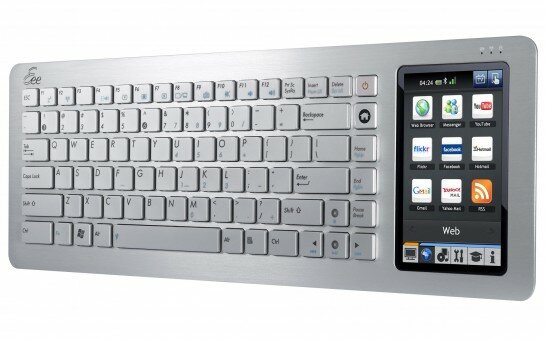


Nick Holland
Nick Holland – Portability and PC gaming are essential to Nick’s life. He’s enjoyed the latter since a very young age – eschewing consoles for customizability of a PC (with the finest backbones like the Asus P3B-F and A7V133) and the feel of a keyboard and mouse. As soon as he could afford a notebook he got one and things have rolled on from there into sleek DTRs (desktop replacements) netbooks, smartphones and he’s already eyeing up the latest tablets while trying to think up an excuse to own one. After writing about all things tech for several years it is only natural he sought to join the already awesome TiS team.