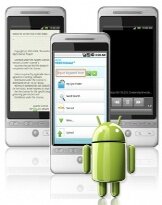 If you’ve bought an ASUS laptop in the last couple of years you might be familiar with a rather clever service that comes pre-installed called ASUS Web Storage. It’s a little online home of your own, with up to 20GB of space that shows up in Windows file manager as a hard drive, but is actually located on a server in the cloud.
If you’ve bought an ASUS laptop in the last couple of years you might be familiar with a rather clever service that comes pre-installed called ASUS Web Storage. It’s a little online home of your own, with up to 20GB of space that shows up in Windows file manager as a hard drive, but is actually located on a server in the cloud.
That means you can access the contents where ever you are, and from any PC or Mac with an internet connection. It’s a great way to synchronise documents you want to work on using several machines, at home and in the office or down at the coffee shop, for example.
Once you’ve installed ASUS Web Storage on your PC or laptop, you simply copy over the documents or files you want to access anywhere and they automatically stay up to date on all your PCs. Because the hard drive is actually on a server in one of ASUS’ datacentres, though, it’s always backed up and can only be accessed by you – unless you choose to share some of the files on there with specific people you name.
If you haven’t installed the program on your desktop, don’t worry – you can also view and download any of the files you’ve uploaded onto your drive through a web browser.
Last week ASUS went one better, though. It released an app for Android – the fastest growing mobile phone platform in the world – which allows you to view the contents of your ASUS Web Storage space from your phone. That includes pictures, documents, PDFs and so on. You can even stream video files that will be reduced in size to fit the mobile phone screen and lower the bandwidth costs, all on the central server.
You can also create content, adding images from your phone’s camera or handwritten notes through a simple menu system.
Just touch the icon on your home screen and you have instant access to all your most important, up to date files.
It’s an extraordinarily powerful application that means even your most sensitive and secure information can always be – quite literally – at your fingertips.
With storage in the cloud and access through a mobile phone or laptop screen, you’ll soon wonder what that desktop was for anyway.


Bobby O’Reilly
Less is always more to the mind of techno-minimalist Bobby, whose favourite PC is just a motherboard on a table that’s been tweaked and tuned to perfection over a period of several years. He’s spent the best part of a decade and a half writing about computers and videogames, and has the eyestrain to prove it – you’ll have to pry his glasses from his cold dead ears if you want him to stop though.