So you’ve recently purchased a new-fangled HD camcorder after listening to a store rep regale you with the wonders of AVCHD encoding technology. What he didn’t tell you, however, was that unless you owned a decently spec’ed computer, the resultant .M2TS or .MTS files – after you’ve transferred your footage to the PC – would likely stutter worse than Peter Crouch doing ‘the robot’.
I’d wager he also failed to mention that only Windows 7 natively supports AVCHD playback, so attempting to view your transferred footage on any other operating system might require some tinkering with codecs.
If you do indeed run into problems playing back AVCHD files on your PC, a couple of options are open to you:
- Play the files directly off the camcorder, on an HDTV, via an HDMI or component cable
- Burn the files to a Blu-ray disc or writable DVD and play the disc on a Blu-ray player
- Transfer the AVCHD files to an external hard disk drive and watch them on an HDTV through a media player
The last of these options is my personal favourite. Option 1 isn’t a very enticing proposition to most, as it entails using their usually-painfully-expensive camcorders as glorified set-top players, while option 2 is, well, just a pain (especially if additional transcoding is required).
Having a media player simplifies the whole process, and an added benefit is that you’ll get into the good habit of backing up your footage on an external hard disk drive after each video transfer.
Playing .M2TS or .MTS files on a media player is really remarkably simple. The steps for the ASUS O!Play HD2, for example, are as follows:
- In the main menu, select Movies.

- Select Folder.
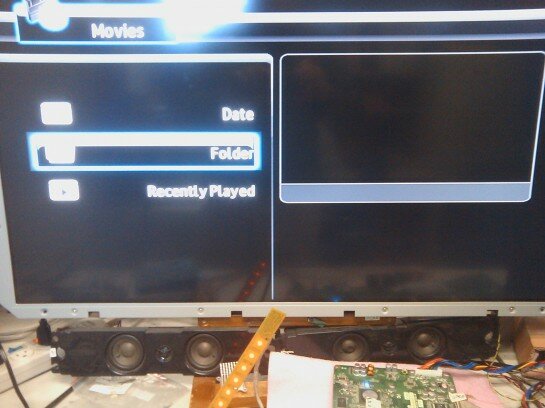
- Select Storage Device.
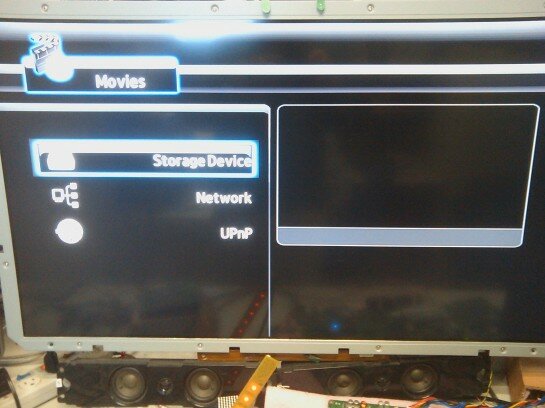
- Select the drive that your AVCHD files are stored on.
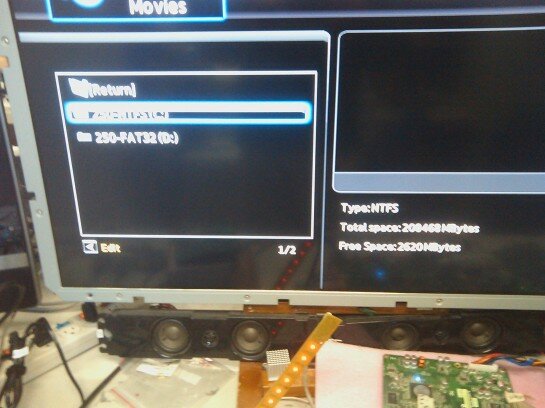
- Locate the AVCHD file you’d like to view and press Play.

That’s all there is to it! I’ve been an ardent fan of this ‘workflow’ for the past half a year, and my wife – who also gets to enjoy the footage of our infant son on the big screen – has become a staunch believer too.
Related Articles
-
Andoni
-
http://techinstyle.tv/ Moebius
-
http://www.facebook.com/BrunoFRodrigues Bruno Rodrigues

