Shared resource computing, or SRC, is something I recently learned about from our friends at ASUS. They’ve sent in a Z5 server client (also referred to as a thin client or zero client), and I’m personally impressed. Hook it up to your server, add a monitor and a keyboard/mouse, and you can extend your computing range to reach a wide audience. The Z5 is designed to be like one of those terminals you get at the library or airport, but the trick is that it’s “zero” in requirements when it comes to energy consumption and hardware.
So SRC is definitely a rising trend, co-existing with the move to online, or cloud, usability. Sure, terminals have existed since the 1950’s, but they were never this compact, efficient, reliable, or cost effective.
People have the power
The demand for SRC stems from the increasingly widespread nature of computing in general. Entire populations that previously had little access to computing now demand it, and locations that in the past had no computing presence now require it. Coverage is becoming truly universal, so service providers feel the need to turn to cost-effective platforms. A single server driving scores of happy go lucky terminals is just the fix needed. The Z5 zero client and its category are especially useful in academic environments, which need centralized resource sharing and supervision while maintaining low costs.
One becomes many!
The one to many concept is something ASUS and other members of the industry have been exploring in some depth recently. With a single server, well, serving so many users at once thanks to streamlined terminals/clients, reaching many people is a breeze. For example, the ASUS ESC500 server can sustain up to 20 Z5 clients. Accessibility is aided by low costs. The Z5 doesn’t have a CPU, memory, or storage, so its price is kept affordable and the failure rate is minimal, with so little hardware to maintain. People also feel right at home with the Z5 since it uses Microsoft Windows MultiPoint Server 2011, which is based on Windows 7 and has effectively the same user interface.
Cheap and cheerful
Compared to having a traditional PC act as your terminal, the Z5 is 35% to 50% cheaper to maintain, which is a massive savings if multiplied by the number of terminals you require. Like we said, maintenance is easy, even for someone like me: there’s almost nothing to maintain inside that little box! Plus, modest power requirements are a staple of client computing. Unlike normal PCs, which typically need at least 100W to function at even the most basic level, the Z5 averages a minimal 4W. That’s quite incredible. As a nice extra, the Z5 comes with an HDMI connection so you can pump out HD video and audio from the server to the client via a single cable.
Anyone can use it
Since there’s no setup or complicated hardware/software balancing (the Z5 gets everything from the server), people with no IT skills can still use the client with ease. That’s perfect for kids who’ve yet to experience computing, so the Z5 feels right at home among the children at a classroom. The hassle-free operation it offers should also be appreciated by people on the go at airports, train stations, motorway rest areas, and so on, who don’t have time to mess around with a resource-heavy system.
Safety first
The Z5’s are all tied to a centralized server, which makes security and supervision easy. The clients are just extensions of the centrally-administered server, and threats of data theft, corruption, or infection are non-existent. The Z5 doesn’t store any data locally.
Green design
Another boon to client usage comes from the inherently eco-friendly posture these devices provide. First of all, since they cut out the heavy hardware within, manufacturing and material use are all kept at a minimum. Packaging can also be much smaller and lighter (handy in shipping), and that low energy consumption profile further reduces environmental impact.
So, the bottom line is simple: if you have an environment where offering people access to computing is needed, please do consider a thin client as opposed to a full-on desktop PC. Unless your customers need extensive sit-down computing, a thin client is precisely what the IT doctor prescribed!

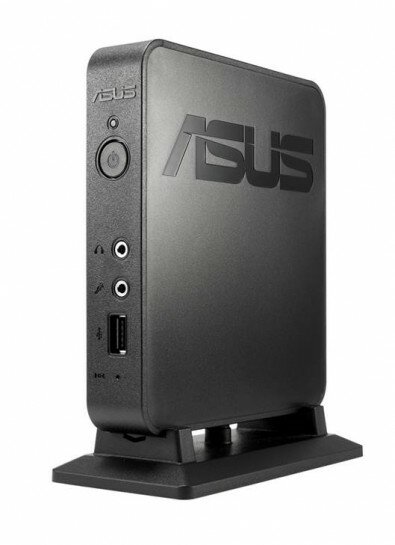




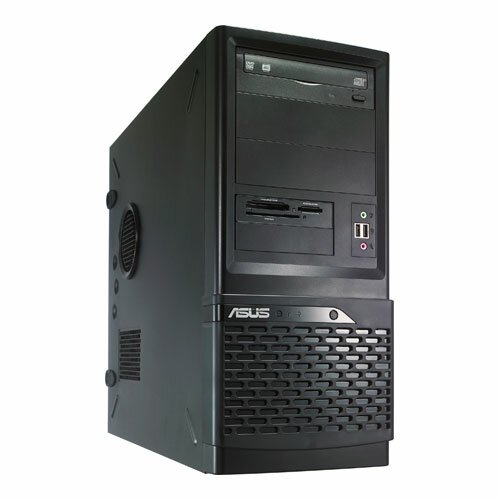

Lee