The ASUS Zenbook UX31E is extremely well built. Made from just one slice of aluminium it looks superb and the specs are just the same (check out the breakdown here). Whether you’re using it as a home-based work machine, an ultra portable commuting monster, or as your comfy sit-in-bed and surf notebook, it is one of best machines I’ve reviewed yet.
The keyboard has been put together in the chiclet style with full sized keys that are fabulously smooth. When I first started typing on this laptop I was really taken aback. While the keys gleam with the same metallic sheen as the outer shell, they aren’t slippery or uncomfortable to work with.
In fact, the keyboard of the ASUS Zenbook UX31E has a gentle grip to it so your fingers almost bounce off as you type. Compared to other laptop keyboards I’ve used in the past, this one comes up tops for me. It doesn’t have too much flex and it doesn’t feel as if I need to really give the keys some serious whammy in order for them to work. You won’t get away with a super light touch, but you don’t need to beat the keys to death either.
Initially you may find the fact that there is no “rise” to the keys somewhat disconcerting. The keys are wafer thin, almost as if you are typing onto paper, and it does give you the feeling that you aren’t actually doing anything. For me this poses no problem, for some it may be a little strange at first.
And I say, “at first” because after a few hours of steady typing, it is quite hard to return to the sturdy realm of the typical desktop keyboard. Mine almost felt offensively chunky and aggressive after the silky slim keys on the UX31E.
The touchpad is the next feature worth noting. It’s larger than standard and offers a “press anywhere” click feature which comes in handy when surfing the web or accessing alternative features in the OS or productivity software. The click feature does need some pressure to work but I found it about 80% effective across varying levels of pressure.
Unlike many other people, I tend to dislike using a touchpad when I’m on a notebook, unless I have to. It feels slow compared to mouse manipulation. With the ASUS Zenbook UX31E, I’m finding this easier than usual. It’s very responsive, far more so than most, and delivers the right levels of accuracy.
Overall, I find that the ASUS Zenbook UX31E has proven to exceed my expectations admirably and in my next post I’m going to tackle some benchmarking to see how it copes with that.
Any questions? Have a benchmark you’d like to see on the Zenbook? Let me know!

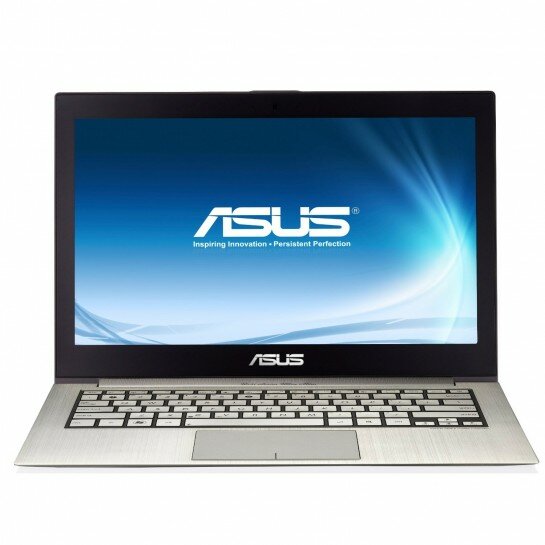


Tamsin