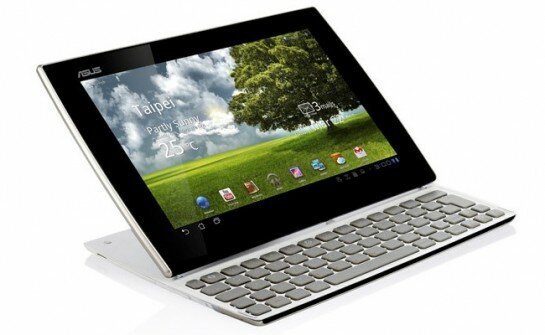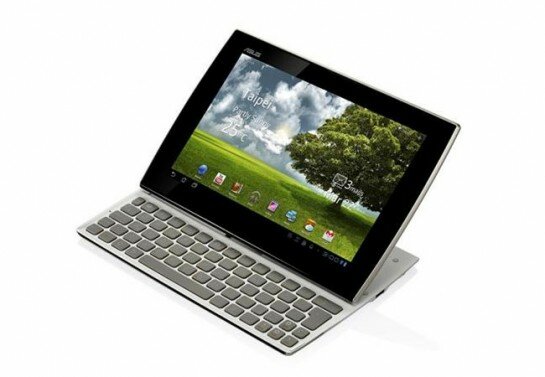With all this talk of tablets killing off the netbook, anyone looking to buy a new, inexpensive portable computer has a tough decision to make. After all, what happens if you opt for a tablet and then decide you really prefer a keyboard for typing long emails? Or you buy a netbook and soon realise that you only need a physical keyboard occasionally and would much rather carry a slim touchscreen tablet around?
Tablets with optional physical keyboards do exist, of course (ASUS also makes one — the Eee Pad Transformer), but a separate keyboard is just one more thing to carry and you can guarantee that when you need it, you won’t have it with you.
The new ASUS Eee Pad Slider, however, offers an intriguing alternative. At first glance, it looks just like any other 10.1” tablet, albeit one with a slick, stylish design and a grippy rubberised back that makes it much less slippy than the competition.
The Slider is, however, a little thicker that other 10.1” tablets you may have seen, but not by much — it still only measures 17.3mm from front to back. This isn’t the result of some uncharacteristic slip-up by the ASUS design department though, but rather a sign that the Slider has something else inside its sleek and solidly built frame.
Key flexibility
That something else is a physical Qwerty keyboard and it’s revealed by sliding the rear of the Slider’s screen up and back. So, one smooth action turns the Slider from a 10.1” tablet that sits flat on a desk top into a 10.1” ultraportable laptop with a comfortably angled screen — and vice versa.
The keyboard occupies the bottom half of the case in landscape mode and spans the whole width. The chiclet keys aren’t quite full size, but they’re large enough to use comfortably and spaced far enough apart for touch typing — or at least faster typing than with an on-screen keyboard, if you never learned how to use all of your fingers…
The physical keyboard does more than just make for more comfortable long typing sessions, though. The separate row of number keys means less fiddling with the Function key — although unlike some Android tablet manufacturers, ASUS does deploy an on-screen keyboard with a separate number row, too.
Cursor, Tab and Return keys also mean there’s much less need to use the touchscreen when interacting with Android dialog boxes and apps, which makes for a more laptop-like experience for productivity purposes.
Wide widescreen
Of course the Eee Pad Slider’s 10.1” capacitive multi-touch is superlative, too. The IPS display is protected by tough Corning Gorilla Glass and gives a bright, vibrant image, with a very wide 178° viewing angle that’s perfect for watching videos with a friend or two.
The widescreen 1280 x 800 resolution also provides ample room for working with Android apps, particularly the supplied Microsoft Office-compatible Polaris Office suite — something else that anyone who’s sitting on fence about a laptop or tablet will seriously appreciate.
The Eee Pad Slider runs Android 3.2 Honeycomb, which is a version of the operating system designed specifically for tablet devices. This introduces quite a few changes from earlier smartphone-specific versions of the OS, including on-screen buttons for accessing key Android functions (Home, Back, etc) and a more streamlined interface that makes better use of large screens and higher resolutions.
A taste of Honeycomb
There’s a definite Desktop feel with Honeycomb, which is something that works particularly well on a portable device like the Slider that’s designed to be used on a desktop. In other words, laptop users worried about having to dumb down when switching to a tablet have nothing to fear — although Android Honeycomb is idiot-proof, it isn’t designed for idiots.
ASUS also includes a few apps of its own with the Slider. MyNet offers media streaming from DLNA devices on the same network, while MyCloud provides a number cloud-based services, including one year’s unlimited file storage with ASUS Webstorage, plus remote access to desktop PCs. There’s also the MyLibrary app for managing ebooks and other digital publications — this app also connects directly to the ASUS @vibe online store for easy access to new content.
Sound & vision
The Eee Pad Slider uses the NVIDIA® Tegra 2 platform with a 1GHz dual-core processor that makes Android fly and delivers silky smooth HD video playback. The onboard HDMI port means the Slider can connect to an HDTV for big-screen entertainment too, while SRS Sound technology provides surprisingly sweet audio for such a small device.
The full-size USB port and microSD card slot also mean the Slider can access content stored on digital cameras and other storage devices, without the need for ‘optional’ accessories — another welcome feature for laptop users used to plug and play peripherals.
Although it’s perhaps a little large for use as a digital camera around town, the Eee Pad Slider can still capture great-quality images with its 5MP rear camera, plus there’s a 1.2MP front-facing camera for video chat. A full set of digital sensors make the Slider ideal for everything from handheld gaming to GPS navigation too, while the eight-hour battery life (based on 720p video playback) offers ample scope for use away from the mains.
VERDICT
Despite their current popularity, tablets still won’t suit everyone, but the Eee Pad Slider offers an unbeatable proposition for anyone tempted by their increased portability, but put off by the lack of a physical keyboard.
Best of all, the design means that the keyboard is always carried with you, but kept out of sight (and out of the way) until needed and the clever design means that when slid open for keyboard use, the Slider works as well as any netbook for typing.
Related Articles
-
http://twitter.com/cloudsmesh Vishal
-
Anonymous
-
http://twitter.com/cloudsmesh Vishal
-
Anonymous
-
http://www.facebook.com/profile.php?id=544615885 Mark Crooks
-
Mike McArey
-
http://twitter.com/cloudsmesh Vishal
-
Anonymous
-
Anonymous